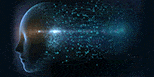Blog Summary
This guide explores how to use n8n to access and automate StockHero trading bots using no-code or low-code solutions. It focuses on leveraging browser automation, webhook triggers, HTTP Request Nodes, and custom scripts to control bots even when API access is limited or unavailable. It includes use cases like email parsing, headless browser automation, CSV file parsing, and Google Sheets sync, while stressing ethical automation and cybersecurity concerns.
Introduction
Unlocking the power of n8n Access StockHero Trading Bots opens up exciting new possibilities for no-code automation and streamlined workflow orchestration. Even without direct API access, it’s still possible to automate StockHero’s powerful trading bots through innovative workarounds. With n8n Access StockHero Trading Bots, users can bypass limitations using tools like browser automation, email parsing, and manual data export to maintain full control of their strategies.
By embracing custom scripts and automation without API, tech-savvy traders and developers alike can keep their bots running smartly and securely. Start rethinking automation today—with n8n Access StockHero Trading Bots, anything is possible.
Understanding the Tools
What is n8n?
n8n (“nodemation”) is an open-source workflow automation tool that lets users create and orchestrate complex workflows without extensive coding. Unlike Zapier or Make, n8n is self-hostable, ideal for custom scripts, and tailored to developers who want total control. It’s also widely used to build custom solutions like an n8n crypto trading bot, enabling automated trading strategies with full flexibility.
Key Features:
- Drag-and-drop visual editor
- 300+ prebuilt integrations
- Custom JavaScript code execution
- Operates via webhooks, HTTP Request Node, and browser automation
- Free to self-host or use via cloud
What is StockHero?
StockHero is a cloud-driven trading automation platform that allows users to deploy AI and machine learning model-based trading bots on popular exchanges. With a vast gallery of pre-built bots and customization features, it makes algorithmic trading accessible for both beginners and seasoned investors.
Key Highlights:
- Strategy builder using indicators or machine learning
- Exchange integration (Binance, Coinbase, Kraken)
- Dashboard interaction for bot monitoring and control
- No documented RESTful API integration
Direct API Access: The Ideal Scenario
Ideally, API connectivity is the gold standard. Secure API keys ensure real-time integration with brokerage accounts and exchanges while preventing illegitimate access. Without direct API connectivity, users cannot access bots reliably—which is why StockHero’s lack of a public API complicates automation.
Integration Flow:
- Use n8n’s HTTP Request Node
- Authenticate with API token or OAuth2
- Send GET/POST/PUT/DELETE calls to private API endpoints
- Trigger Telegram notifications or Discord integration upon responses
Unfortunately, as of July 2025, StockHero has not released any public API, which complicates direct n8n integration.
Workarounds Without an API
In the absence of official bot control endpoints, automation without API is still achievable using a combination of browser automation, email parsing, file triggers, and webhook relay mechanisms.
1. Browser Automation via Puppeteer or Playwright (n8n + Custom Code)
With tools like Puppeteer automation or Playwright scripting, users can control browser sessions and interact with StockHero’s dashboard.
n8n Setup:
- Use the Execute Command Node
- Launch headless browsers to simulate dashboard interaction
- Maintain user session persistence securely
Pros:
- Bypasses the lack of API access
- Enables UI-level bot interaction
Cons:
- Prone to breaking due to UI changes
- Ethical automation practices must be followed to avoid Terms of Service violation
Need help integrating StockHero with n8n, Flutter apps, or AI agents?

2. Email Parsing or Notification Automation
StockHero may send event-based email notifications when bots start, stop, or fail.
n8n Email Workflow:
- Connect inbox via IMAP Email Trigger
- Parse subject/body for events
- Trigger Telegram notifications or update Google Sheets
Benefits:
- Low setup effort
- Easy to scale
Limitations:
- No bot command capabilities
- Limited to reactive workflows
3. Screen Scraping Using n8n + Headless Browsers
This method involves data scraping using Cheerio (HTML parser) combined with Puppeteer automation.
Automation Flow:
- Log in using Playwright scripting
- Navigate to the bot summary section
- Extract bot statuses and metrics
- Use JavaScript code execution in n8n to structure and store data
Warnings:
- May trigger cybersecurity risks
- Screen scraping can violate Terms of Service
4. Webhook Relay with 3rd-Party Middleware
If the StockHero platform allows configuring event-driven webhooks, you can integrate them with n8n’s Webhook Trigger node.
Workflow Steps:
- StockHero → Webhook → n8n → downstream action (e.g., Discord integration or database log)
Current Status:
- No public documentation yet; consider contacting support about private API endpoints or webhook relay access.
5. Manual Data Export + Scheduled n8n Automation
StockHero supports manual data export in CSV or Excel formats, which can be fed into scheduled automation workflows within n8n.
Automation Steps:
- Upload file to Google Drive or Dropbox
- Trigger file upload automation in n8n
- Use CSV file parsing nodes to extract data
- Send summaries via email or store in Google Sheets
Ideal For:
- Performance summaries
- Read-only reporting
Alternative Methods to Access StockHero Trading Bots Without API
In the USA and other leading trading hubs, traders and investors are actively searching for “how to connect StockHero with n8n without API,” “no-code trading automation USA,” and “AI trading workflow tools.” While StockHero doesn’t provide public API endpoints, several alternative methods allow you to keep automation running smoothly. Below are the most practical approaches, enhanced with AI-powered automation strategies:
1. Webhook Triggers with AI Event Processing
Webhook relays act as a smart proxy, detecting updates from StockHero and sending them into n8n workflows. Advanced users often pair this with AI-driven log monitoring to classify events, detect anomalies, and keep bots operating securely in real time.
2. Email-Based Workflow Automation (IMAP + AI Parsing)
Email parsing is still one of the most searched solutions for non-API trading automation. By connecting n8n’s IMAP Email Trigger node, alerts from StockHero can be automatically classified with AI text extraction models, turning emails into structured trading signals or performance summaries.
3. Browser Automation with AI Mode (Puppeteer/Playwright)
Browser automation remains the most flexible method to bypass API restrictions. Using Puppeteer or Playwright inside n8n workflows, traders in the US can programmatically log in, control dashboards, and execute commands. Paired with AI-driven browser automation agents, this method adapts faster to UI changes and reduces the risk of script failure.
4. Smart Data Scraping & AI Insights
With tools like Cheerio or Playwright, n8n can scrape StockHero’s dashboard to retrieve bot data—such as trade records, payment history, and performance metrics. Adding AI-powered data analysis transforms this scraped content into actionable insights, letting traders visualize patterns, anomalies, and future opportunities.
Build Smarter. Automate Faster. Scale Easier.

Ethical & Security Considerations
Accessing trading bots with API ensures secure integration, dynamic workflows, and scalability. Meanwhile, non-API methods may expose users to security risks, unexpected delays, and fragile automation.
- Avoid Terms of Service violation
- Secure login credentials and session tokens
- Monitor for cybersecurity risks related to automation scripts
Tip: Always reach out to StockHero’s support for formal permission or to inquire about access to beta/private endpoints.
Benefits of Not Using API
When searching Google for “is it safe to trade without API?”, “StockHero no API integration,” or “manual vs automated trading bots,” one thing is clear: not every trader wants (or needs) API-driven setups. While APIs offer efficiency, there are several real benefits to running StockHero with n8n without API access, especially for beginners and cautious traders.
1. Stronger Security by Avoiding Credential Sharing
No API means no API keys. This reduces the risk of unauthorized access, stolen keys, or hacked trading accounts—a top concern among US traders searching for “secure trading without API.”
2. Accessibility When APIs Are Down or Disabled
APIs can break due to platform updates, revoked keys, or maintenance. By using workarounds like email parsing, browser automation, or manual exports, traders keep their workflows running even when APIs aren’t available.
3. Beginner-Friendly Setup
Many new traders Google “how to use StockHero without API” because they find key generation, permissions, and OAuth authentication confusing. Non-API methods like CSV export + n8n automation give them a gentler learning curve.
4. Flexibility in Strategy Evaluation
Instead of relying 100% on automated execution, traders can manually validate signals, test strategies, and send trades based on bot indications. This hybrid approach aligns with searches like “semi-automated trading bots” and appeals to cautious investors who want control without giving up automation entirely.
When to Use n8n with StockHero (Without API)
Use Case | Feasibility | Suggested Method |
Monitor bot performance | ✅ Medium | Email parsing, screen scraping |
Trigger alerts on bot events | ✅ Medium | Email, Webhook Trigger |
Automatically start/stop bots | ❌ Limited | Browser automation only |
Aggregate daily performance logs | ✅ Easy | Manual data export + CSV parsing |
Fully manage trading bot behavio | ❌ Not Possible | No API access |
Final Thoughts
StockHero trading bots are designed to keep API-based automation secure and authentic. While alternative methods like email parsing, webhook triggers, and browser automation provide partial solutions, they cannot replace the longevity, efficiency, and compliance of direct API integration.
Suggestions:
- Start with safe integrations like IMAP Email Trigger and CSV file parsing
- Only use Puppeteer or Playwright scripting if critically necessary
- Request API access — user demand often drives roadmap decisions
TL;DR
- n8n integration with StockHero is possible, but indirect
- Use browser automation, email parsing, and scheduled automation to achieve partial control
- Stay compliant and ethical while exploring automation without API
Top FAQs
1. Can I use n8n to control StockHero trading bots without API access?
Yes, you can use browser automation, webhook triggers, or email parsing via n8n to access and manage StockHero trading bots without needing direct API access.
2. What’s the best way to integrate StockHero with n8n?
Use custom scripts with Puppeteer or Playwright, set up webhooks, or automate via IMAP Email Trigger and Google Sheets to connect workflows with StockHero indirectly.
3. Is it safe to automate StockHero using n8n and browser scripting?
Yes, if done ethically. Follow cybersecurity best practices, avoid Terms of Service violations, and never misuse private API endpoints.
4. What are alternatives if StockHero doesn’t offer API access?
Use manual data export, headless browsers, or services like Webhook Relay and CSV file parsing to enable automation through n8n.
5. Can I trigger StockHero actions through Discord or Telegram in n8n?
Absolutely. Use Telegram notifications or Discord integration inside n8n to notify or trigger workflows involving StockHero.
6. Which tools work best for browser automation in this setup?
Puppeteer automation and Playwright scripting are ideal for controlling the StockHero dashboard when RESTful API integration is unavailable
7. How do I parse data from StockHero emails into workflows?
Use the IMAP Email Trigger in n8n, paired with Cheerio (HTML parser) or regex logic to extract trade data or alerts and route them into custom workflows.
8. What’s the role of Google Sheets in StockHero automation?
You can sync trade logs, signal statuses, and bot outputs using Google Sheets nodes within your workflow automation tool, helping track performance or alerts.
9. Are there risks in automating trading bots without APIs?
Yes. Be cautious about user session persistence, file upload triggers, and respecting ethical automation practices to avoid any misuse or data leaks.
10. Is n8n better than Zapier or Make for trading automation?
n8n offers more flexibility for JavaScript code execution, OAuth2, and token-based authentication, making it a strong choice for advanced users managing crypto trading bots.
11. What does “unrecognized node type: n8n-nodes-mcp.mcpclienttool” mean in n8n?
A: This error usually means you’re importing a workflow that uses a custom or community-created node (like n8n-nodes-mcp.mcpclienttool) that isn’t installed in your current n8n environment. To fix it:
If you’re self-hosting: Install the missing node via npm
npm install n8n-nodes-mcp
If you’re using n8n.cloud: Custom nodes may not be supported. Consider replacing the node with native HTTP Request, Function, or other core nodes.
You can also manually edit the
.jsonworkflow file to remove or replace the unrecognized node.
Tip: Always check n8n’s community forum or GitHub for node compatibility and support.
Leave a Reply Cancel reply
Have you explored StockHero and n8n integration? Share your experience or tips below. Let’s help others automate smarter!